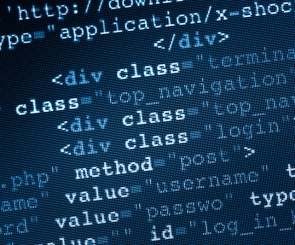10 web tips
Some pretty simple tips to make sure you are not an 'easy-target'.
Email is not a secure form of communication; never share sensitive information such as credit card information; documents with your signature on it. Always protect your computers from viruses, worms, Trojans and unwanted SPAM / phishing scams etc.
The Internet was originally designed to transfer data between trusted sites. Unfortunately trust now appears to be in short supply.
There are plenty of people out there that would rather 'take' than 'earn'.
Even worse are the ones who do it 'just because they can'.
Below are some tips for protecting yourself and getting back on your feet WHEN the worst happens.
Before we begin, I know that most people would rather get a root-canal than deal with security type stuff.
However, we all have to do things we don't particularly enjoy.
Please have a read but if you think this is too hard maybe just go back to Tip #3 and find an IT person to deal with this for you.
Years on from it’s early days, there continues to be hype over the benefits of social media.
In our experience, the way through the hype is a human-centred approach, which puts the ‘interpersonal’ at the heart of your communications.
Think about social media connections as community partners rather than simple ‘transactions’. The difference seems subtle but changes the whole way you think about communicating. Partners help each other, give to each other, think about other’s needs, refer business to each other and are supportive. Empathising with your social media community membership is the first step in successful and sustainable digital communication.
With the recent changes to Google’s page ranking algorithm (AKA 'Mobilegeddon'), mobile friendly, accessible websites are being prioritised in search results. You may have read how web accessibility can be achieved in the eye of designers, business planners and SEO gurus. It's about time we go technical and explore what exactly Google expects from a website to be eligible for a page ranking bump, or at the very least, retain it.
You could always get your website checked with an accessibility tool such as WAVE, but it would save a lot of time and effort if a website is proactively built with the following pointers in mind rather than having to fix issues retrospectively.
Digital strategy. As a term it’s becoming increasingly overworked. Whatever you call it, digital strategy is essentially a way of thinking about the digital world of the future and how you and your organisation’s communication fit into it.
As you can imagine, we work a lot with our clients on their digital futures.
These proven tips will give you the confidence to know your strategy is leading you in the right direction.
The digital communication landscape changes everyday – the technology, your audience and your organisation. Think about strategy as the process that allows you to grow and adapt to these changes, engage, look forward, and be ready for the future.
Whether you are a graphic or web designer, it's important to keep accessibility in mind when designing for online applications. In today's world, so much can be done online from shopping, paying bills, communicating through social media, emails and facetime, researching, GPS maps and the list goes on... Using websites, tablets and smart phones is only going to continue to grow, so why should people who are visually impaired or have cognitive disabilities not have access to the online world we live in?
Here some great tips to help with the design process for websites and online applications...
Web Accessibility… the mere mention can strike fear into hearts of otherwise courageous people. What should we be doing? Are we doing enough? Are we compliant and to what? What are the risks?
Previously we’ve written about Web Prophets success in meeting technical accessibility criteria with our adoption of Drupal aGov.
Here we offer some general tips on approaching ‘web accessibility’ with confidence.
You may have heard that on 21st April 2015 Google released a new algorithm for their search results to account for mobile friendly search. You may now be asking yourself Is my site mobile friendly? and How do I find out?
Depending on your site and what purpose it serves our research shows that between 13% and 37% of your site visitors are now using a mobile or tablet to access your website. For a breakdown of device and industry usage; check out our report for April 2015 usage based on the industries we work with.
Here are 10 useful facts & tips to find out more on this issue.
AGOV is a distribution of Drupal 7 developed by Australia web development agency PreviousNext. In November last year Web Prophets completed a one day workshop with PreviousNext learning some of the details of the CMS and finding out a standard for deploying the AA Accessible solution for our clients.
In September 2014 AGOV was adopted by the Australian Federal Government as part of their GOVCMS solution. GOVCMS is the Department of Finance's 'whole of government content management and website hosting service for Australian Government agencies'.
Here's what we love about AGOV...
There are lots of online tools out there to help you promote your website online.
We have listed some great tools for website rankings, search engine optimisation, online and email marketing.
Choosing the right keywords for your site is the first step to effective marketing online. Basically we are all looking for quality leads on our website. A keyword is what a customer types into Google to conduct a search for something they are looking for. WordTracker provides you with the amount of times a keyword has been searched on in the last 24 hours. Once you know what the top keywords for your business are, you can use them on your website to attract the right leads from search engines and for building emarketing campaigns with tools like Google Adwords.
I know at times it looks like what website designers and developers do is black magic. So, to explain everything we do when Web Prophets creates a website for you we thought we would break down the 10 steps of planning your website project.
Think about what you want the website to do for your business. Write this down and do research to find out how you can set up your website to achieve your goals.
Make sure you have links from allied partners, industry associations & business directory websites linking back to your website. The more you have of these the more valuable your site is rated by Google.
Make sure Google knows about all of the pages on your website. You can submit a Sitemap at the Google Webmaster Tools. Google uses your Sitemap to learn about the structure of your site and to increase coverage of your webpages. The system of lodgement requires an XML file - if you do not know how to create one, let Web Prophets know and they can set one up for you.
Below are 10 tips to help your rankings in Google...
Here some tips on how to register a domain name and more importantly how to pick the right domain name for your business.
If you are registering a ‘.com.au’ domain name you will need:
- A Registered Business Name or Company Name that is similar to the name you want to register. For example AB CD Pty Ltd can register www.abcd.com.au
- A Registered Business Name Number or Company Number
If you are registering a '.com' or any other US Based Domains Name you don't need either of the above two items.
Register your own domain name. This will also protect you if you ever need to change your Internet Service Provider as you will always be able to keep your Domain Name Email Address (i.e. yourname@yourname.com.au).
Make sure you set up your email address properly so that when you send email addresses the receiver sees yourname@yourname.com.au. This will provide a professional image when potential and regular customers see your email (believe me I know a lot of businesses that don't do this even though they own their Domain Name). You can normally set this up in the Tools > Accounts menu of your email browser.
Here are 10 tips to help you with managing your emails, aliases, email signatures and SPAM.